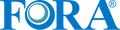Meter usage
1. Insert a test strip or code strip* when the monitor is OFF.
2. The monitor will TURN ON AUTOMATICALLY.
3. For Ketone / Total Cholesterol / Uric Acid test strip, please Calibrate the meter with code strip, just insert the code card and make sure the number shows on the code strips are corresponded to the number shows on the foil package of the test strips.
4. You’re good to go!
When you turn on the monitor by pressing any button for the first time, the monitor will TURN OFF AUTOMATICALLY DUE TO NO DATA.
Error message: E-b/ Err 3
Battery power is too low to operate the meter. The meter will not operate until the batteries are replaced.
Solution: You have to replace or charge the batteries soon.
Error message: E-U/ Err 2
Inserted a used test strip. A blood sample was input before the symbol for blood blinks.
Solution: Wait for the “blood drop” symbol to blink then repeat the test.
Error message: E-F
Strip was removed soon after applying blood and not given enough time to be absorbed by the absorption hole.
Solution: Repeat the test with a new test strip using the proper amount of blood and wait for the test result.
Blood Glucose Testing
No.
What you are most likely noticing is the different way meters represent results. Some meters give “plasma” results
while other meters give “whole blood” results. You may notice this difference because you have purchased a new meter and are comparing it with your old one, or are comparing it with lab test results you’ve received from your doctor.
Many people expect that all blood glucose meters and lab test results will give the exact same result. After all, they’re measuring the same thing—the amount of glucose in your blood. But meters and lab equipment measure different parts of the blood and therefore give seemingly different results.
Other causes:
1. Humidity or heat may have damaged the test strips.
2. Expired or defective test strips.
3. Insufficient amount and improper placement of blood on the test strips.
4. The reading displayed on the meter is not within the normal range of numbers printed on the strip vial label.
5. The meter may have been dropped, or its electrical components may be worn out.
6. Meters and laboratory equipment may be calibrated or set to measure blood glucose in different ways and will give different results.
7. Test strips may have been exposed to air longer than a few
minutes.
Solutions:
1. Perform a quality control test to make sure your monitor is accurate and reliable.
2. Follow set-up procedures by a healthcare professional; obtain professional training and guidance for the use of your particular meter.
3. You can test your glucose level while your healthcare provider watches your technique to make sure you are using the meter correctly.
4. Use test strips within 90 days after first opening or within 18 months from the production date.
5. Storage condition for test strips is 39.2°F to 104°F, 10% to 85% R.H.
6. Make sure the blood sample used for testing is capillary whole blood.
7. Make sure the reading displayed on the meter is within the normal test range shown on the strips vial label.
8. Make sure you are using fresh strips and supplies.
9. Check your testing technique routinely with a professional.
10. Follow the manufacturer’s meter instructions carefully.
11. Don’t expose test strips to open air for more than a few minutes.
Hematocrit levels can affect results whether the sample is obtained from a forearm or a finger stick. Hematocrit levels less than 30% may cause falsely high readings and hematocrit levels greater than 55% may cause falsely low readings. If the patient does not know their hematocrit level, they should consult their healthcare professional. Hematocrit levels may be affected by too much kneading during puncture site preparation.
FORA® blood glucose meter systems allow you to obtain a blood sample from an alternative site such as your palm, forearm, or upper arm.
Notice: alternative site testing is not fit for everyone. It may have some limitations if you have just taken insulin and:
- You think your blood glucose is low.
- The test results do not agree with how you feel.
- You have an ill feeling.
- You are unaware of symptoms when you become hypoglycemic.
Alternative site results may be different than those from the fingertips when blood glucose levels are changing rapidly, such as after a meal or during and after exercise.
Thermometers
Although Forehead thermometers are a quick and easy way to check someone's temperature and allow people to take a reading without any contact, however they’re easy to give an inaccurate reading when people do not use them properly. There are few recommendations that you can use to avoid that from happening.
1. Clean the lens with cotton swab by following the manual’s instructions.
2. Place the thermometer under room temperature for 30 minutes before using it to get a measurement.
3. Do not take a reading while eating and /or talking. Wait 30 minutes after exercising, swimming, bathing or exposing to extreme temperature.
4. Babies’ skin reacts very quickly to the ambient temperature. Therefore, do not take their temperature with the FORA thermometer during or after breastfeeding, because the skin temperature may then be lower than the internal body temperature.
5. Temple is the best place for forehead measurement. The temporal artery connects to the heart via the carotid artery, which is a shallow artery near the skin surface. Therefore, we can learn the central body temperature by measuring the skin surface over the temporal artery; also, it is user-friendly measurement where the design concept of forehead thermometer comes from.
6. If you still have any concerns upon your IR42 forehead thermometer you can always contact us for additional assistance.
If you are using FORA gateway or the apps, you can easily check your data from the HealthView system or from the app. But if you do not use any of those, you can also check from the devices itself.
For IR20: You can check your memory on the IR20b for the latest 10 readings by holding the on button for 3 seconds when the meter is off.
For IR42:
1. Press and release the Power button to turn on the thermometer.
2. Press and hold the MEMORY button for 1 second to enter the memory mode which is indicated by a flashing " " symbol. The most recent reading which is stored will be displayed.
FORA IR42 stores 30 of the most recent readings.
Blood pressure meter
Yes, it is normal for people’s blood pressure to vary throughout the day and night. Elements that may influence blood pressure readings include stress levels, food or drink intake, recent physical activities, the measuring technique, and time of day. An average taken over multiple readings is more relevant than a single measurement.
Therefore, it is important to measure your blood pressure regularly to derive the overall trend for better management.
If there is an error, the device will show an error message on the display screen along with a code. Refer to the manual for the full error code listing. The most common error codes are listed below.
E-1: Inflation or deflation error. Contact customer service.
E-4: Refit cuff tightly and correctly. Refer to the manual for correct placement. Relax and test again.
E-A, E-E: Problem with the meter. Review the instructions and repeat the test.
E-b: Batteries cannot provide enough power for a test. Replace the batteries immediately.
Blood pressure measurement values vary from the left arm to the right arm. The average variance is generally within 1 mmHg (millimeters of mercury) for most individuals. We suggest you use FORA’s blood pressure monitors on the left arm as they are validated through clinical studies using the left arm. You should talk to your doctor before using the right arm to take a measurement.
1. This is a manual method that involves applying a stethoscope to the arm and listening to the pulse while the air is slowly let out from the cuff (the Korotkoff method). Only well-trained persons may use this mode to measure blood pressure manually.
2. The FORA blood pressure monitors that are equipped with Auscultatory mode are: DUO ultimate Pro (D40 Pro), Active plus (P30 Plus), and ACTIVE WIRELESS plus (P30 Plus BT).
3. Please refer to the owner’s manual for each BPM. There are directions for Auscultatory Mode in the Measuring Blood Pressure section.
The Oscillometric method of measuring blood pressure utilizes an automated cuff to yield valid estimates of mean pressure by measuring the vibration of your blood traveling through your arteries and converting the movement into digital readings. All of FORA’s digital blood pressure monitors apply the Oscillometric measurement method by default.
FORA’s blood pressure monitor is measured non-invasively at the arm based on the Oscillometric method. However, for people with common arrhythmias, such as atrial or ventricular premature beats or atrial fibrillation, Oscillometric techniques may have difficulty getting an accurate reading.
For people with such conditions, using the Auscultatory mode is recommended. The Auscultatory mode empowers doctors to measure blood pressure without having necessarily to rely on automated readings.